

But in Ai 9 that's your only option for the rule.Įven-Odd Rule means that every area that has an even number of overlapping fills becomes a hole, and every area that has an odd number of overlapping fills remains filled. The path-by-path manipulations would only be necessary if you were going to keep the "Non-Zero Winding Rule". You would not need to do anything path-by-path. So in AI 10, if you want every area that has two overlapping paths to be treated as a "hole", then you can do a Select All and change the whole selection to "Even-Odd Rule".
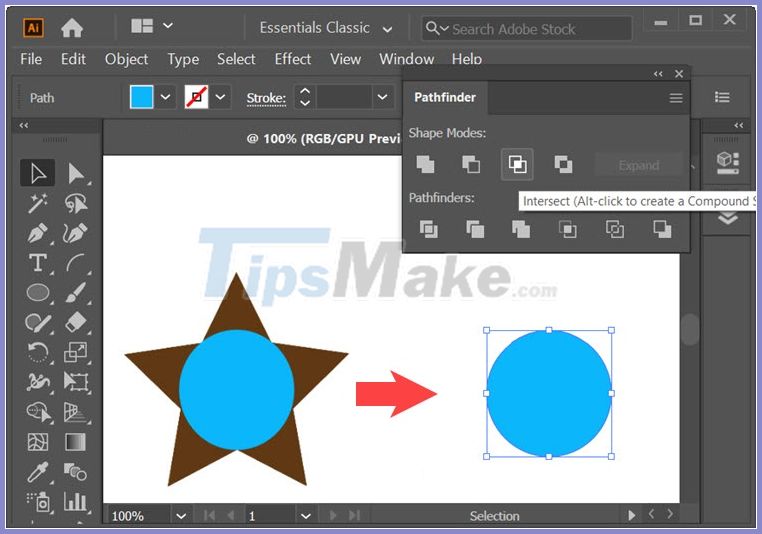
In AI 10 there are two pairs of buttons on the Attributes palette, one for Path Direction (clockwise vs counterclockwise), and one for Fill Rule (Non-Zero Winding Rule vs Even-Odd Rule).


 0 kommentar(er)
0 kommentar(er)
